Creating content for social media is time consuming. Actually, not just creating content. Social media in general sucks us in and before you know it, you’ve wasted an afternoon trying to come up with a content idea. So, can social media tools make life any easier?
There are some social media tools which I use that genuinely help to speed up the process of creating, scheduling, and monitoring social media. So, I’ve put this list together for you. Give them a try and see if they help you too.
Idea generation

We all have days where there’s a lack of ideas flowing for social media. Google Trends allows you to see what people are searching for, where there is the most interest in topics and what is trending. Google Trends allows you to create content for social media that is relevant to your audience.
Social media tip: follow and like pages that your audience will be interested in on social media platforms. They might spark a post idea for you.
Storing the ideas

You know when you have a great idea for a social media post, but forget to write it down? I do it all the time! I’ve started storing ideas in Trello. It’s an easy-to-use site, and it has an app which is even better for when I’m on the go. What’s great about it is that I’ve created a bank of ideas, so I don’t sit there wondering what to post.
Do you have a social media strategy? Find out why you should have one in my blog.
Creating the content

On top of the ideas and the words, images are key in social media. My go to tool for this is Canva. You can use it for free, but I prefer the paid version. There are endless templates, images and graphics which can be used to create eye catching image or video posts. And it can schedule posts directly to your social media platforms (although I don’t use this function).
Social media management tools
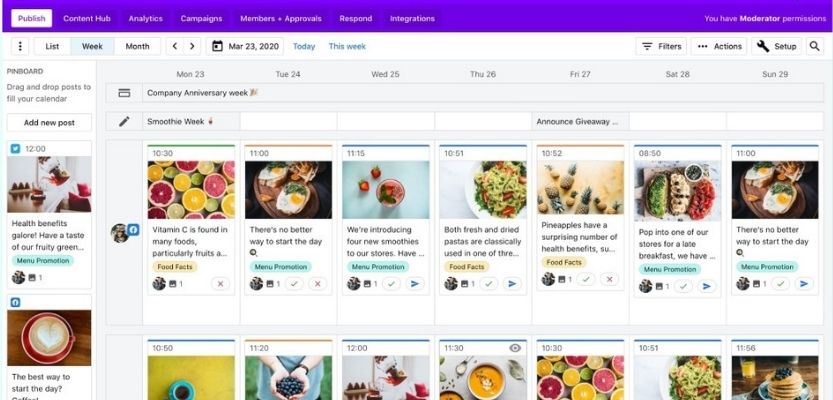
If you’re organised with your social media, you will probably be scheduling your posts in advance. There are several social media scheduling tools I use for this – each have their own merits. Some are free social media management tools, whilst others have a better offering for the paid version:
Meta Business Suite
This is the free tool provided to schedule posts to Facebook and Instagram.
Later
I like Later, particularly for Instagram posts as you can add a Link in Bio, which makes your link look like your Instagram page.
Hootsuite
Hootsuite is good for scheduling across a number of platforms; however the free version is very limiting.
Contentcal
Like Hootsuite, Contentcal is great for visualising your posts across platforms, but there is no free version.
The majority of these tools also allow you to see insights into your social media posts.
Choose the best social media tools for you

I hope some of these social media tools will help to make creating your content easier and less time consuming.
Creating social media content can be overwhelming, but with the right tools you’ll feel less bogged down with it.
And if you’ve had enough of creating your social media, get in touch as I offer this as part of my Marketing Support services.







