Writing blogs. You’ve probably been told to do it because it’s great for improving your search engine optimisation (SEO). Does this scare you because you don’t understand SEO? Or do you struggle with what to write? And, how can you format your blogs?
OK breathe. It’s not as overwhelming as it sounds. Let me share with you what I know and hopefully it’ll put you back into your comfort zone.
SE what now?
Firstly, SEO. What does this mean?
SEO is how search engines like Google find and rank your website. The search engine bots trawl through websites (I like to think of them as little ants) to see what content you have on your pages. They also look at things like how long visitors are spending on your website and whether other websites link back to your own. The more of this you have, the more highly you’ll rank in search engine results. You want the search engine to ‘think’ that your website is a great website for people to visit.

For this reason, you need to write content that is meaningful to your audience.
How to format your blogs
But it’s not just about the number and quality of the words you use in your blog. There are some key formatting tools which also help with your SEO. Here are some pointers:
Use a key phrase
Select some words that you think people are likely to be searching for and use this as your key phrase. You’ll need to repeat the phrase a number of times in your blog, use it in your headings and in the alt text of some of the images you’re using. If your website software lets you, you can also put this in your SEO tool.
In this blog, for example, I’m using the phrase ‘format your blogs’. Take a look and see how many times I’ve used it and the placement of it.
Use other key words
Don’t just use the key phrase. Use other key words throughout the blog – think about what your user will be searching for and try to include them. You’ll need to make sure what you’re writing makes sense to the reader though. Don’t stuff a load of key words in your blogs just for the sake of it.
Use headers
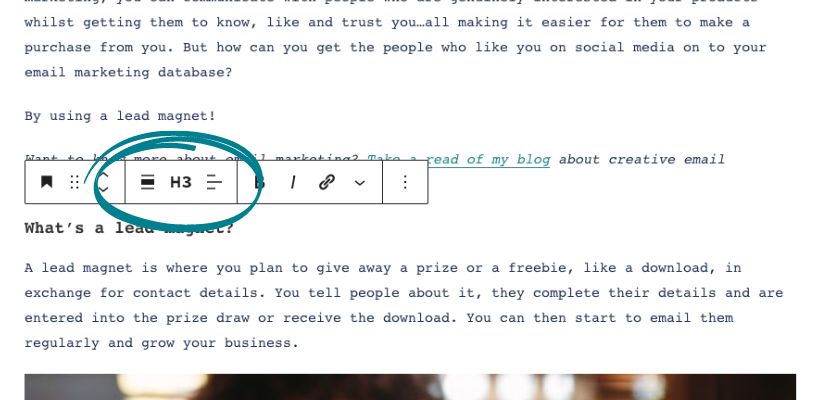
Most blogging tools allow you to use headers. Make sure you use the different sizes:
- H1 – should be for your main heading
- H2 – use this for important headings in your copy
- H3 – this is a good heading when you have a number of points
…and so on.
Make the copy easy to read
I don’t mean by using simple words (although try and avoid being technical, unless you’re writing something really specific for a particular audience). This will make the visitor likely to stay on the page for longer and they’ll be able to pin points the parts that are relevant to them.
You can break the content up using:
- Headings (see above tip)
- Bullet points and
- Images.
Captions
If you’re using images, add captions to them. Again, this will help point the reader in the direction of the part that is relevant to them. Add ‘alt text’ to your images too – it’s all useful information for those search engine bots.

Links
Include links to some of your own pages and to external websites too. You could include a link to a product or service you’re selling, or to another of your blogs.
If you’re finding all of this completely out of your comfort zone and you feel you may burn out, take a read of my blog full of tips to help you keep your marketing in check.
Did you see what I did there?
Anyway…moving on.
Control what shows up in search results
When people make a search, they’re shown a page of results. Each of these results contains the:
Page title
Meta Description and
The URL.
If you don’t change all of these, the search engine will pull content through automatically, usually from the first few lines of your blog. Now, there might not be anything wrong with that, but you want to make it as relevant as possible so that people click through and visit the page.

Use an SEO tool
Most websites can have an SEO tool built into them, normally via a plugin. My tool of choice is Yoast. It shows me where to change my key phrases and update my title and meta description.
Appear higher in search engine results

These are just a few tips to help you format your blogs so that your website will show up in the rankings of search engines, such as Google.
If you’re finding it too tricky or writing isn’t your thing, then please get in touch. Blog writing is part of my marketing support service. The blog content I write for my clients:
- works towards achieving their business goals and marketing objectives
- is relevant to their audience
- is SEO optimised and
- easy to read.
If you’d like to know more, please get in touch.







